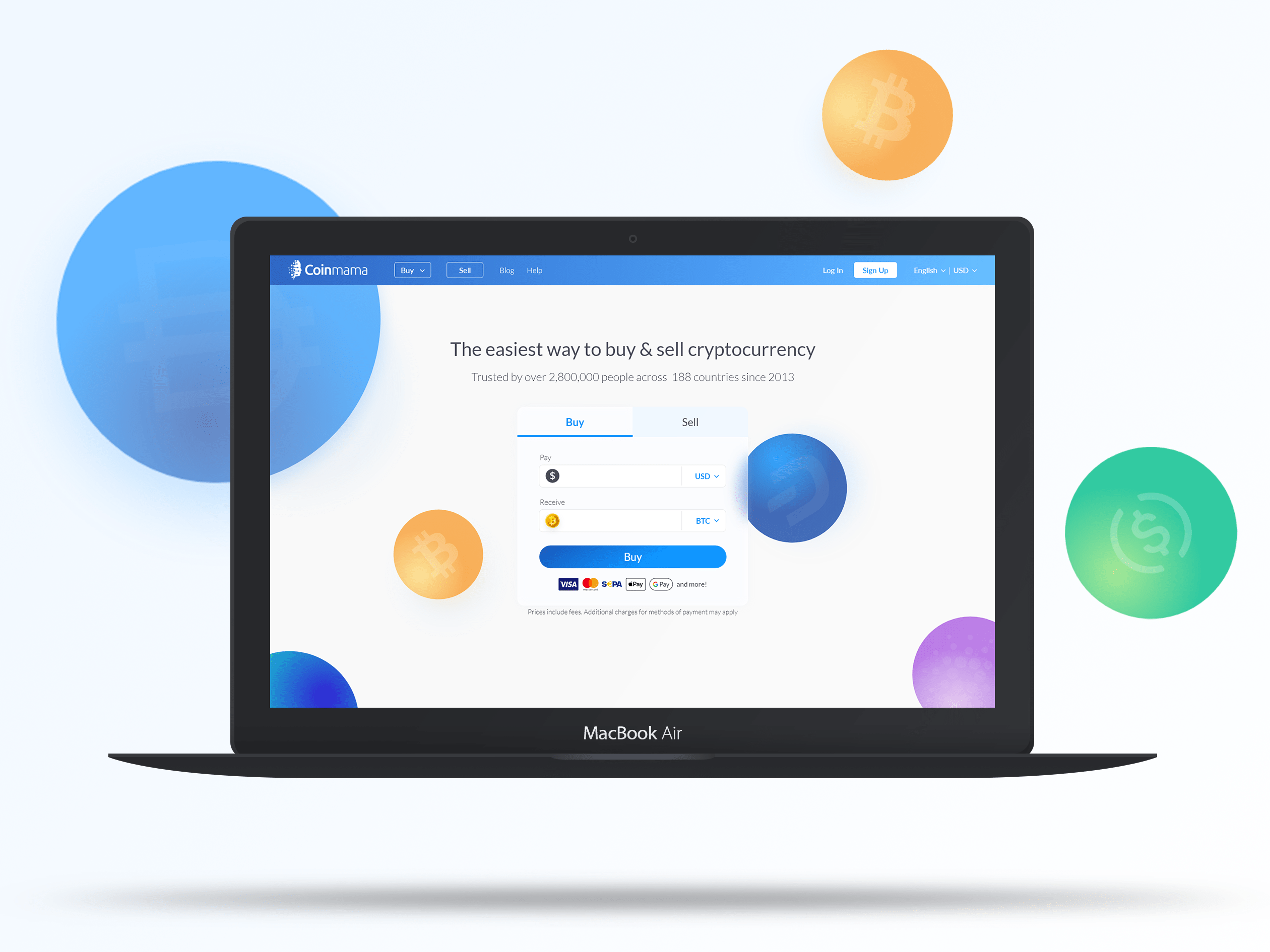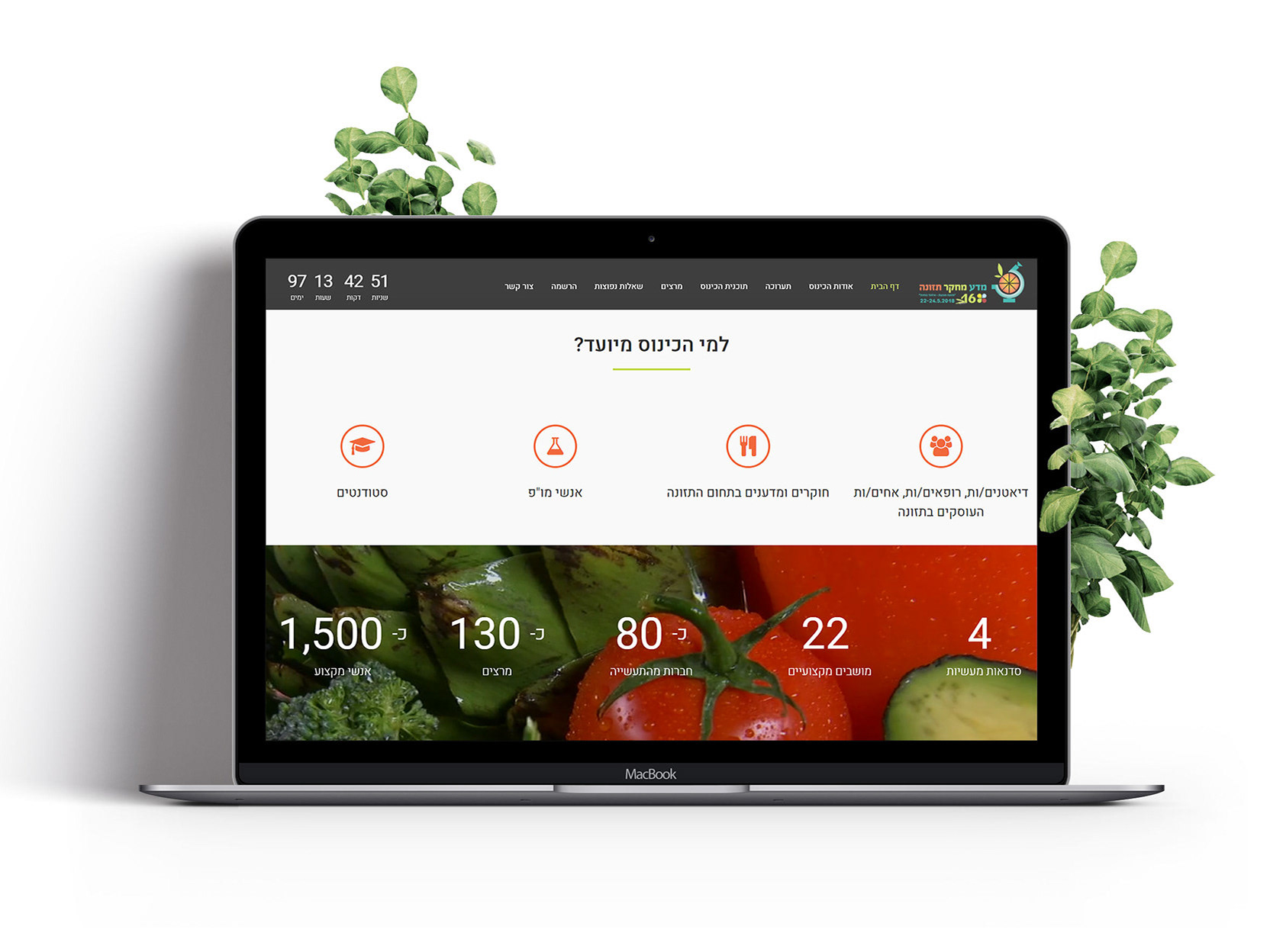The Task
Design for the video editing tool for a wearable camera.
The camera allows users to capture outdoor adventures or record presentations and lectures.
The camera is lightweight and comes in a variety of designs and mounting options. It can record HD video and high-quality audio also can take still photos.
The camera comes with a video editing web application that can be used on a desktop or mobile devices.
The camera allows users to capture outdoor adventures or record presentations and lectures.
The camera is lightweight and comes in a variety of designs and mounting options. It can record HD video and high-quality audio also can take still photos.
The camera comes with a video editing web application that can be used on a desktop or mobile devices.
Considerations:
● Selecting output type (video recording or photo) is done by the camera physical buttons
● The Web application should display the images or video capture (differentiated by type) and allow editing of both video and photos
● The web
Requirements
● Upload image or video
○ From camera
○ From a computer or phone
○ Instructions how
● Access to previously uploaded media assets
● Access to previously created or edited assets
● Filter and search assets
Features and functionality:
1. Start the user flow from signing up and creating the account
2. After that, the user should be able to see where his assets are, and where to upload and create new ones
3. Once the user uploaded a new asset, the next step is editing
4. Editing includes:
a. Trim the video (cut shorter parts of the entire clip)
b. Crop parts of the screen to the following ratios: 1:1, 3:4 and 16:9
c. The user should be able to play and control the video with the following functions:
i. Play/Pause ▶ / ◼
ii. Skip frame forward and skip frame back ⬅ ➡
iii. Trim the clip ✂ (set the bound on where it start and where it ends)
iv. Save the clip and give it a name
d. Show users where the newly created clip can be found and edited
Audience:
Ages 18-34, male and female. Known as “Millennials”.
All ranges of socio-economic status.
Live in North America.
Ages 18-34, male and female. Known as “Millennials”.
All ranges of socio-economic status.
Live in North America.
This demographic is responsible for the majority of purchases of everything from groceries to automobiles, they have started to settle down with careers, and families of their own. These changes mean greater spending power.
They are masters of multitasking, this is the first generation to grow up digesting and assimilating mass quantities of information at a time. Therefore, it’s important to capture and keep the millennial’s attention.
They are masters of multitasking, this is the first generation to grow up digesting and assimilating mass quantities of information at a time. Therefore, it’s important to capture and keep the millennial’s attention.
This is the first tech-savvy generation, even though the use of technology became a staple part of their lives much later than it did for GenZ, they spend 5-10 hours a day in front of a screen.
This generation wants to know everything and with no arising surprises. They are socially conscious, believe they can change the world in a pseudo-optimist/ realist kind of way.
Millennials are pragmatic in supporting causes, they would prefer socially conscious brands and will look for fair trade products.
Their first encounter with technology was using a computer. Most of their UX biases and habits were formed by this device. They are are not likely to click or tap on anything without understanding what the results of that action would be.
The Result
Prototype
Click on the screen to see interactive elemens 👇
Prototype video
Mockups & Screens